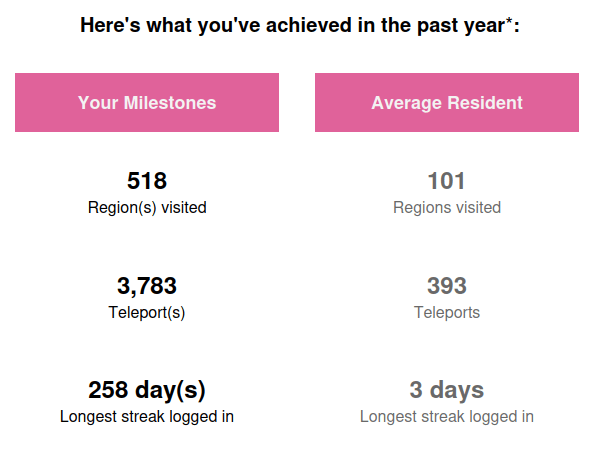It’s my 11th rezday today, and as I’ve done in the past, here are the stats that the Lab sent me 🙂
Author: blue
Chali
The Evil Bunny Hunt is on at the moment, and I found this fab wrap romper. Hunt items are a tiny L$1.
There are sizes for Lara, Lara Petite, Lara X, GenX Classic, GenX Curvy, Legacy, Legacy Perky, Legacy Pinup, Kupra, Reborn, and Reborn Waifu.
I love the daisies on the black polka dots!
- Outfit: Chali Shorts Yellow Daisy by Arctic Storm
- Body: Lara and Lara Petite add-on by Maitreya
- Face: Jennifer by GA.EG
- Hands: Slink
- Hair: Ruda2 by Monso
Aileen
This is another FREE hunt item from the store hunt that Addams is running. You need to join their group to participate, but that’s FREE as well!
You have until the end of the month to find all the Easter eggs 🙂
The bra and panties are separates. They come in sizes for Lara, Lara Petite, Lara X, Lara X Petite, Legacy, Legacy Perky, Legacy Bombshell, GenX Classic, GenX Curvy, Kupra, Reborn, Waifu, and Freya.
There is only this color, but the pack does include a HUD that lets you change the color of the metals.
- Bra and panties: Aileen by Addams
- Body: Lara X Petite by Maitreya
- Face: Jennifer by GA.EG
- Hair: Ruda2 by Monso
Heaven
Exciting news! Addams is running a FREE hunt for Easter. You must be in the group to participate, but that’s also FREE to join.
Included in the hunt items is this wonderful lace dress. It’s in sizes for Lara, Lara Petite, Lara X, Lara X Petite, Legacy, Legacy Perky, Legacy Bombshell, Kupra, GenX Classic, GenX Curvy, Reborn, Waifu, Freya, Isis, and Hourglass.
It’s only in this single color, but it does include a HUD to switch the sleeves and panty on and off. It also lets you set the color of the single button.
This is a pretty nice gift for FREE, and there are eight more just as nice waiting for you to find at the store!
The hunt runs until the end of the month, so there’s plenty of time for you to find all nine pieces.
- Dress: Heaven Lace Dress by Addams
- Body: Lara X Petite by Maitreya
- Face: Jennifer by GA.EG
- Hair: Ruda2 by Monso
Lilo
This is a FREE gift for members of the Hilly Haalan group. The group is FREE to join.
This outfit is all one piece, and there are a ton of sizes, including Lara, Lara Petite, Lara X, Lara X Petite, Legacy, Legacy Bombshell, Legacy Perky, Freya, Hourglass, GenX Classic, GenX Curvy, Kupra, Kupra Cups, Prima Busty, Prima Petite, Reborn, and Reborn Waifu (whew). Not only that, but for each body, there’s a version with materials enabled, and one with them disabled.
I’m wearing the one with materials, and it certainly helps all the seams on the top stand out. If I were texturing this, I’d make the skirt just a little less shiny, but that’s a minor quibble (and if it bothers you, you can wear the no materials version).
The dress also includes a HUD that allows you to select from twenty colors for the top, skirt, and straps. You can also pick from gold or silver metal accents.
This is a very nice gift! Run and grab yours today!
- Dress: Lilo Dress by Hilly Haalan
- Body: Lara X Petite by Maitreya
- Face: Jennifer by GA.EG
- Hair: Ruda2 by Monso
Cosmo’s 13th year!
The Cosmopolitan Event is celebrating its 13th anniversary this month. The event runs through until the 12th of April, so there is plenty of time left.
Lots of the creators have FREE gifts out to celebrate, and they’re yours for the asking by joining the FREE event group.
Here are two of the gifts I picked up.
This daring dress made by Coco Louis is sized for Lara X, Lara X Petite, Legacy, Legacy Perky, Reborn, and CL, CLD, CV, and CVD (abbreviations that I can’t decipher. Drop me a note if you know). You’ll certainly want some panties (and perhaps even pasties, depending on your shyness level) if you wear this out and about!
And matching perfectly is this fabulous pair of strapped high sandals for Maitreya, Legacy, and Reborn, by Little Fox. These go so well with the dress they could have been made for it. And they also include a thirty (yes, 30!) color HUD for the shoes, straps, and laces. You can even pick a color for the soles of the sandals.
Both of these are fantastic gifts! Run over to Cosmo before they’re all gone!
- Dress: Venus Dress by Coco Louis (note, store entry only available to their group members), available at their booth at the Cosmopolitan Event
- Sandals: Claire Sandals by Little Fox, available at their booth at the Cosmopolitan Event
- Body: Lara X Petite by Maitreya
- Face: Jennifer by GA.EG
- Hair: Ruda2 by Monso
Aldora
This jumpsuit is a past group gift for members of the Blackbird Lace group. The group is FREE to join.
I’m not sure how I overlooked this giftie, I like jumpsuits for everyday walking around 🙂
The pants and top are separates, which is unusual for a jumpsuit, but makes the pants versatile so you can wear them with another top. The pants are sized for Lara, Legacy, Freya, Hourglass, Kupra, and Reborn. The tops include the pants sizes, with the addition of top sizes for Lara Petite, Kupra Bimbo, and Kupra Low.
The gift is also a fatpack, and includes a HUD with ten colors to chose from.
- Outfit: Aldora by Blackbird Lace
- Body: Lara X Petite by Maitreya
- Face: Jennifer by GA.EG
- Hands and feet: Slink
- Hair: Ruda2 by Monso
Zinia
I have a nice group gift to show you from Glitzz today. Glitzz costs L$300 to join, but occasionally has free join days, and they do have past group gifts available.
The dress is a fatpack, and comes with a twenty five color HUD. Sizes include Lara, Lara Petite, Lara X, Lara X Petite, Legacy, Legacy Perky, Kupra, Reborn, and Waifu.
- Dress: Zinia Dress by Glitzz
- Body: Lara X Petite by Maitreya
- Face: Jennifer by GA.EG
- Hair: Ruda2 by Monso
Mirra
Hi sweets! Yay, I found something FREE to show you. This is a FREE group gift at Ricielli. It was released around Christmas time, but is still available in-store when you join their FREE group.
The dress is PBR textured, and you’ll need a recent version of the viewer to see it properly. Being PBR, it can look very different under various lighting. For these photos, I’ve used a night sky and point lighting to make the dress appear much darker than it is in broad daylight, just so I don’t have to dye my hair blonde to show it to you 🙂
The dress is sized for Lara X, Legacy, Legacy Perky, Bombshell, Reborn, and Waifu.
An alpha layer to suit is also included.
- Dress: Mirra Dress PBR (Christmas) by Ricielli
- Body: Lara X by Maitreya
- Face: Jennifer by GA.EG
- Hair: Ruda2 by Monso
Floralis
This is a FREE gift from zOOm for members of SLF&O. The SLF&O group is FREE to join.
There are sizes for Lara, Lara Petite, Legacy, and Freya, and the dress comes in three colors. A fantastic little dress for spring!
- Dress: Floralis by zOOm
- Body: Lara and Lara Petite add-on by Maitreya
- Face: Jennifer by GA.EG
- Hands: Slink
- Hair: Ruda2 by Monso